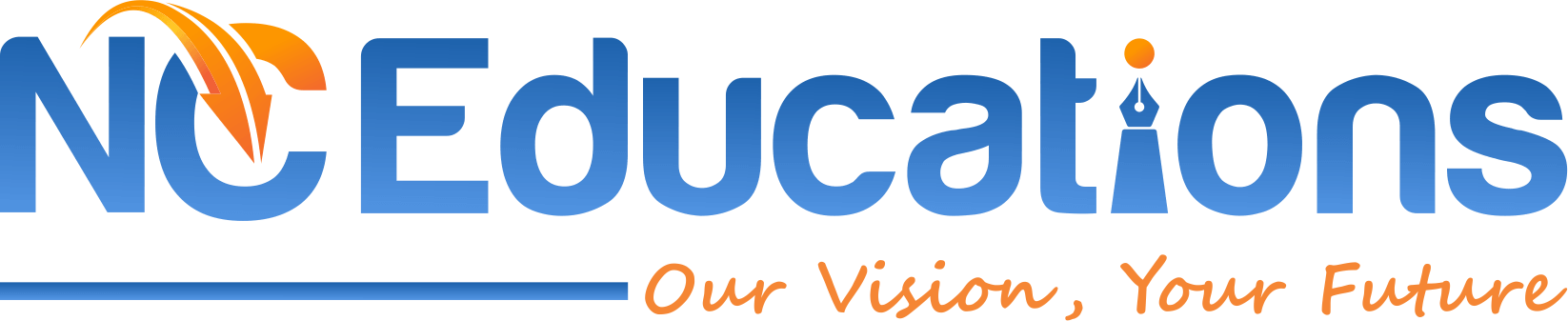- Explore Programs
Cisco Courses
Cloud & Cybersecurity
PG Courses

UG Courses

- 100% Job Guarantee Course
- Corporate Training
- Upcoming Bootcamps
AZ-104 Certification -Your Journey to Azure Administrator Expertise With NC Educations
Gain credibility with the AZ-104 Microsoft Azure Administrator certification. Prove your ability in handling cloud tasks like computing, networking, storage, and security within Microsoft Azure. Our training offers a broad understanding of Azure’s full potential across the IT journey, covering applications, infrastructure, and environments. This is your opportunity to grasp cloud services comprehensively and excel in the world of IT.
AZ-104 Microsoft Azure Administrator Training -Features
COURSE HIGHLIGHTS
5/5
- Live Interactive Classes
- Microsoft Curriculum Covered
- Certified Trainer
- Back-up Classes
- Hands-on Lab Experience
- Covered Azure 900
About AZ-104 Microsoft Azure Administrator Training
The AZ-104 certification offers a fresh way to become a certified Microsoft Azure Administrator. This course evaluates your skills as an Azure Administrator who sets up, oversees, and keeps an eye on identity in the cloud environment. As an Azure Administrator, you’ll arrange, adjust, watch, and fine-tune resources as needed.
Our AZ-104 Certification training provides a strong grasp of the administrative cycle. This Azure AZ-104 course teaches you how Azure administrators manage services tied to computing, storage, network, and security. The training boosts your skills and readies you for the AZ-104 certification test. You’ll also gain hands-on experience in improving cloud performance and expandability, setting up, dependability, and keeping track of things. Get ready to excel in cloud technology with us!
Why AZ-104 Microsoft Azure Administrator with NC Educations?

Multiple Languages

24×7 Assistance And Post Training Support
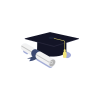
Updated Syllabus And Certified Trainer

Class Recordings and 24×7 Lab Access
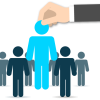
Countless Placement Success Stories
AZ-104 Microsoft Azure Administrator Course Curriculum
Eligibility
Our Azure Administrator course is well-suited for Azure administrators, engineers, system administrators aiming to delve into Azure, and IT professionals seeking to enhance their skills.
Pre-requisites
- Minimum 6 months of practical experience in Azure administration.
- Solid understanding of core Azure services, workloads, security, and governance.
- Familiarity with PowerShell, command-line interface, Azure portal, and ARM templates.
Skills Covered
- Management of Azure AD objects
- Role-Based Access Control (RBAC)
- Management of Azure subscriptions and governance
- Deploy resources with ARM templates
- Azure Backup Azure File Sync
- Azure Content Delivery Network
- Azure PowerShell
- Site Connectivity Schemas
- Azure DNS domains
- Azure AD Identity Protection
- Configure Azure Load Balancer
- Azure Active Directory
AZ-104 Microsoft Azure Administrator Exam
Certification Name | Microsoft Azure Administrator Exam AZ-104 |
Exam Duration | 150 Minutes |
Exam Format | Multiple Choice Questions |
Total Questions | 40 to 60 |
Passing Score | 700 out of 1000 |
Exam Cost | $165 (US Residents) INR 4800 (Indian) |
Prerequisites: | None |
Course Content
The AZ-104 Azure certification delivers a profound knowledge base, providing a deep understanding of:
Domain 1: Manage Azure identities and governance (15–20%)
Manage Azure AD objects
- Create users and groups
- Manage licenses in Azure AD
- Create administrative units
- Manage user and group properties
- Manage device settings and device identity
- Perform bulk updates
- Manage guest accounts
- Configure self-service password reset
Manage access control
- Create custom role-based access control (RBAC) and Azure AD roles
- Provide access to Azure resources by assigning roles at different scopes
- Interpret access assignments
Manage Azure subscriptions and governance
- Configure and manage Azure Policy
- Configure resource locks
- Apply and manage tags on resources
- Manage resource groups
- Manage subscriptions
- Manage costs by using alerts, budgets, and recommendations
- Configure management groups
Domain 2: Implement and manage storage (15–20%)
Configure access to storage
- Configure network access to storage accounts
- Create and configure storage accounts
- Generate shared access signature tokens
- Configure stored access policies
- Manage access keys
- Configure Azure AD authentication for a storage account
- Configure storage encryption
Manage data in Azure storage accounts
- Create import and export jobs
- Manage data by using Azure Storage Explorer and AzCopy
- Implement Azure Storage redundancy
- Configure object replication
Configure Azure Files and Azure Blob Storage
- Create an Azure file share
- Configure Azure Blob Storage
- Configure storage tiers
- Configure blob lifecycle management
Domain 3: Deploy and manage Azure compute resources (20–25%)
Automate deployment of resources by using templates
- Modify an ARM template
- Deploy a template
- Save a deployment as an ARM template
- Deploy virtual machine (VM) extensions
Create and configure VMs
- Create a VM
- Manage images by using the Azure Compute Gallery
- Configure Azure Disk Encryption
- Move VMs from one resource group to another
- Manage VM sizes
- Add data disks
- Configure VM network settings
- Configure VM availability options
- Deploy and configure VM scale sets
Create and configure containers
- Configure sizing and scaling for Azure Container Instances
- Configure container groups for Azure Container Instances
- Create and configure Azure Container Apps
- Configure storage for Azure Kubernetes Service (AKS)
- Configure scaling for AKS
- Configure network connections for AKS
- Upgrade an AKS cluster
Create and configure an Azure App Service
- Create an App Service plan
- Configure scaling settings in an App Service plan
- Create an App Service
- Secure an App Service
- Configure custom domain names
- Configure backup for an App Service
- Configure networking settings
- Configure deployment settings
Domain 4: Configure and manage virtual networking (20–25%)
Configure virtual networks
- Create and configure virtual networks and subnets
- Create and configure virtual network peering
- Configure private and public IP addresses
- Configure user-defined network routes
- Configure Azure DNS
Configure secure access to virtual networks
- Create and configure network security groups (NSGs) and application security groups (ASGs)
- Evaluate effective security rules
- Implement Azure Bastion
- Configure service endpoints
- Configure private endpoints
Configure load balancing
- Configure Azure Application Gateway
- Configure an internal or public load balancer
- Troubleshoot load balancing
Monitor virtual networking
- Monitor on-premises connectivity
- Configure and use Azure Monitor for networks
- Use Azure Network Watcher
- Troubleshoot external networking
- Troubleshoot virtual network connectivity
Domain 5: Monitor and maintain Azure resources (10–15%)
Monitor resources by using Azure Monitor
- Configure and interpret metrics
- Configure Azure Monitor Logs
- Query and analyze logs
- Set up alerts and actions
- Configure monitoring of VMs, storage accounts, and networks by using VM insights
Implement backup and recovery
- Create an Azure Recovery Services vault
- Create an Azure Backup vault
- Create and configure backup policy
- Perform backup and restore operations by using Azure Backup
- Configure Azure Site Recovery for Azure resources
- Perform failover to a secondary region by using Azure Site Recovery
- Configure and review backup reports
Upcoming Batches - AZ-104 Microsoft Azure Administrator Course
AZ-104 Microsoft Azure Administrator Training -Live Online and Offline Classes
AZ-104 Microsoft Azure Administrator Course
Weekend Batch
Sat-Sun
24th Sept
09:30 PM to 11:30 AM IST
Duration: 1 - 1.5 Months
AZ-104 Microsoft Azure Administrator Course
Weekdays Batch
Mon-Thu
12th Sept
08:00 PM to 10:00 PM IST
Duration: 1 - 1.5 Months
Get Expert Guidance
Book Your FREE Demo Class
- Microsoft Syllabus
- Certified Trainer
- Life Time Access
- One-On-One Doubt Session
- Placement Support
NC Educations also provide corporate training.
To inquire about our corporate training programs, contact us via email at: admin@networkersccie.com
Frequently Asked Questions
What does the AZ-104 exam cover?
The AZ-104 exam tests your skills in various Azure tasks like managing identities, storage, compute resources, virtual networking, and monitoring Azure resources.
How is AZ-104 different from AZ-103?
AZ-104 is the updated version of AZ-103, with a stronger focus on storage management and data handling.
How many questions are there in the AZ-104 exam, and how much time do I have?
The AZ-104 exam typically consists of 40-60 questions, and you’ll have 150 minutes to complete it.
Can I cancel or reschedule my AZ-104 exam?
Yes, you can cancel or reschedule your exam, but it must be done at least six days before the exam date. Late cancellations may result in a fee.
Does AZ-104 expire?
AZ-104 is valid for two years and doesn’t expire within that period.
Is the AZ-104 exam difficult?
The AZ-104 exam is known to be challenging, so thorough preparation is recommended.
How many attempts do I get with one AZ-104 registration?
You have one attempt per exam purchase. If you don’t pass, you can retake the exam by purchasing it again.
What are the main topics covered in the AZ-104 exam?
The AZ-104 exam domains include Azure identities, governance, storage management, compute resources, virtual networking, and Azure resource monitoring and backup.