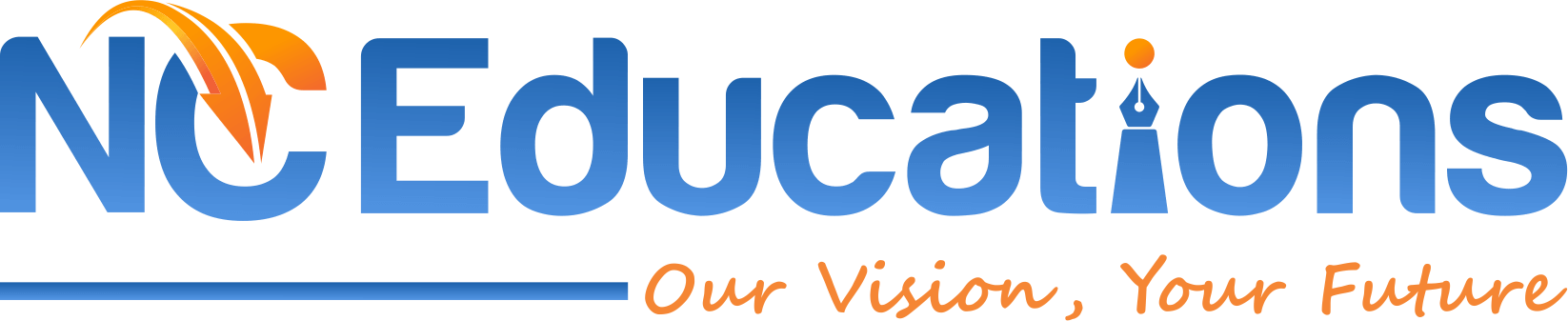- Explore Programs
Cisco Courses
Cloud & Cybersecurity
PG Courses

UG Courses

- 100% Job Guarantee Course
- Corporate Training
- Upcoming Bootcamps
Palo Alto Firewall Training Courses: PCNSA/PCNSE With NC Educations
Are you eager to enhance your network security skills? Look no further! Our Palo Alto Firewall Training course is designed to empower you with the knowledge and expertise needed to effectively implement and manage Palo Alto firewalls.
In this Palo Alto Training, you’ll delve into the world of Palo Alto firewalls, learning how to configure, monitor, and troubleshoot these powerful security solutions. Whether you’re a seasoned IT professional or just starting your cybersecurity journey, our Palo Alto Firewall course will equip you with the skills to secure networks and protect against modern cyber threats. Join us today and take the first step towards becoming a network security expert!
Palo Alto Firewall Training -Features
COURSE HIGHLIGHTS
5/5
- Live Interactive Classes
- Palo Alto Networks Curriculum
- Certified Trainer
- Back-up Classes
- Hands-on Lab Experience
- Flexible Learning Options
About Palo Alto Firewall Training
Welcome to our comprehensive Palo Alto Firewall Training program, designed to prepare you for the PCNSA certification (Palo Alto Networks Certified Network Security Administrator) and PCNSE certification (Palo Alto Networks Certified Network Security Engineer). Our mission is to equip you with the knowledge and skills needed to excel in the dynamic field of network security with a focus on Palo Alto Networks solutions.
Firewalls are the safety shields guarding our computer networks, deciding who gains access and who gets denied. In today’s cyber landscape, they’re the bedrock of network security, protecting businesses of all sizes. At the forefront of this security revolution is Palo Alto Networks, the industry leader in “next generation firewalls.
PCNSA (Palo Alto Networks Certified Network Security Administrator): Focuses on foundational knowledge and skills for administering Palo Alto firewalls and is suitable for entry-level network security professionals.
PCNSE (Palo Alto Networks Certified Network Security Engineer): An advanced certification that delves deeper into Palo Alto Networks technologies, requiring expertise in designing, deploying, and troubleshooting complex network security solutions.
For those looking to broaden their network security expertise beyond Palo Alto, our program offers Cisco courses like CCNA Training, CCNP, or CCIE training for other industry-standard certifications. If you’ve already completed Cisco courses like CCNA Training, CCNP, or CCIE, consider enhancing your skills with Palo Alto training to further expand your expertise and stay competitive in today’s cybersecurity landscape.
Why Palo Alto Firewall Training with NC Educations?

Multiple Languages

24×7 Assistance And Post Training Support
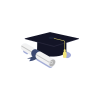
Updated Syllabus And Certified Trainer

Class Recordings and 24×7 Lab Access
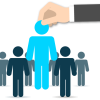
Countless Placement Success Stories
Palo Alto Firewall Course Curriculum
Eligibility
Our Palo Alto Firewall Course is ideal for graduates with basic IT, networking, and network security knowledge, looking to enhance their skills.
Pre-requisites
Candidates should have a grasp of:
- Networking fundamentals.
- Basic security concepts.
- Familiarity with additional security technologies like IPS, Proxy, and Content Filtering is a plus.
Skills Covered
- Firewall Configuration
- Network Security Expertise
- VPN Setup and Management
- High Availability (HA)
- Intrusion Prevention System (IPS)
- User Identification
- Content Filtering
- Security Best Practices
- Advanced Troubleshooting
- Certification Preparation
Palo Alto Firewall Training (PCNSA) Exam
Certification Name | Network Security Administrator (PCNSA PAN‐OS 10) |
Exam Duration | 80 Minutes |
Exam Format | Multiple Choice Questions |
Total Questions | 50 to 60 |
Passing Score | Variable (70-80 / 100 Approx.) |
Exam Cost | $155 USD |
Prerequisites: | None |
Palo Alto Firewall Training (PCNSE) Exam
Certification Name | Network Security Engineer (PCNSE PAN-OS 10) |
Exam Duration | 80 Minutes |
Exam Format | Multiple Choice Questions |
Total Questions | 75 |
Passing Score | Variable (70-80 / 100 Approx.) |
Exam Cost | $175 USD |
Prerequisites: | None |
Course Content (PCNSA and PCNSE)
The Palo Alto Firewall PCNSA Course delivers a profound knowledge base, providing a deep understanding of:
Domain 1: Palo Alto Networks Strata Core Components
- Gaining Insight into the Elements of the Palo Alto Networks Strata Portfolio:
Explore essential facets of network security and management within the Palo Alto Networks Strata Portfolio, including APP-ID configuration for application control, Content-ID’s role in content management, User-ID for user-related security, Captive Portal applications, Device-ID for device recognition, fundamental security processes, NGFW form factors, management considerations, Authentication Policy, Prisma Access applications, Panorama’s versatility, CN-Series and VM-Series usage, and GlobalProtect VPN for secure remote access.
- Determining the Sequence of Operations in the Single-Pass Parallel Processing Architecture:
Explore signature processing, security processing, and network processing engines, and their connection to traffic flow impact.
Domain 2: Device Management and Services
- Recognize and Utilize Firewall Management Interfaces
Understand management user interfaces, access methods, restrictions, and identity management traffic flow.
- Setting Up Local Administrators with Role-Based Authentication
Efficiently manage administrator access and authentication by implementing role-based access control and authentication sequences.
- Explaining Firewall Configuration
Manage running and candidate configurations, and grasp when to use load, save, import, and export.
- Learn to Deploy Policy Updates to Panorama-Managed Firewalls
Understand device groups, policy placement, Panorama management implications, and backup procedures for configurations and NGFW via Panorama.
- Recognize Dynamic Update Types and Their Objectives
Understand the impact of dynamic updates to existing security
policies.
- Security Zones
Learn about security zones, their types, and how to apply them to security policies.
- Firewall Interfaces
Explore firewall interfaces, their types, and how they impact security policy setup.
- Virtual Router Configuration
Discover virtual router setup, including static route creation, routing table usage, interface integration, and route monitoring in network management.
Domain 3: Managing Objects
- Address Object Management
Discover how to create address objects and effectively apply them in policies. Additionally, learn to create address groups for simplified policy management, understand object tagging for organization, and differentiate between various address objects.
- Service Configuration
Focus on service configuration, including the creation of services and their application in security policies. Explore the creation of service groups to streamline policy management.
- Pre-defined External Dynamic Lists (EDLs)
Learn to use pre-defined Palo Alto Networks external dynamic lists (EDLs), implement exceptions to them, and apply them efficiently in security policies.
- Application Filters and Groups
Differentiate between application filters and groups and determine when to use each. Include application filters and groups in your policies and grasp the purpose of application characteristics defined in the App-ID database.
Domain 4: Policy Evaluation and Management
- Application-Based Security Policy
Learn to identify and implement appropriate application-based security policies. Understand suitable APP-ID rules, rule shadowing, rule grouping by tags, and the potential impact of App-ID updates on existing security policies.
- Specific Security Rule Types
Identify the purposes of specific security rule types, including interzone rules, intrazone rules, and universal rules, and determine when to use them effectively.
- Security Policy Match Conditions and Actions
Explore security policy match conditions, actions, and logging options. Configure these aspects, use Application Filters and Groups, and understand logging options.
- Proper NAT Policies
Implement proper NAT policies, including destination and source NAT, differentiate between NAT options, and create NATs in the correct order based on pre-existing ones.
- Optimizing Security Policies
Identify tools available for optimizing security policies, including the policy test match tool, policy optimizer, and Expedition.
Domain 5: Securing Traffic
- Identify and Apply Security Profiles
Explore the application of appropriate security profiles. Differentiate between various security profile types, learn how to create and modify security profiles, add security profiles to policies, create profile groups, and include security profile groups in policies.
- Difference Between Policy and Profile Actions
Distinguish between security policy actions and security profile actions. Understand the nuances of traffic logs, threat logs, data logs, and the differentiation among security profile actions.
- Cloud DNS Security Control
Discover how the firewall can utilize cloud DNS Security to manage traffic based on domains. Identify where to configure DNS security and how to apply it in policy.
- PAN-DB Database for Website Control
Identify how the firewall utilizes the PAN-DB database to control traffic based on websites. Learn how to apply a URL profile in a security policy and create a URL filtering profile.
- Custom URL Filtering Categories
Control access to specific URLs using custom URL filtering categories. Understand why a URL was blocked, how to allow a blocked URL, and how to request a URL recategorization.
- Mapping and User Control
Differentiate between group mapping and IP to user mapping within policies and logs. Identify how to control access to specific locations, apply them to specific policies, and access user information within the ACC and monitor tab.
The Palo Alto Firewall PCNSE Course delivers a profound knowledge base, providing a deep understanding of:
Domain 1: Planning and Core Concepts
- Security Components and PAN-OS
Discover and understand the various security components within PAN-OS and how they collaborate. This includes recognizing security components, NGFW components, Panorama components, PAN-OS subscriptions, and plug-in components.
- Virtual Form Factor Deployment Considerations
Differentiate between deployment considerations for virtual form factors across various environments. Explore public cloud, hybrid cloud, private cloud, and container firewall deployment considerations.
- Appropriate Interface Types
Determine the suitable interface types for different environments, including Layer 2 interfaces, Layer 3 interfaces, vWire interfaces, Tap interfaces, sub-interfaces, tunnel interfaces, aggregate interfaces, and loopback interfaces.
- Decryption Deployment Strategies
Understand decryption deployment strategies, including risks, implications, hardware impact, SSH proxy configuration, use cases of decryption profiles, and the impact of SSL decryption.
- Firewall Integration in a Security Stack
Identify the methods of inserting the firewall within a larger security stack, including decryption brokers and the purpose of clear text pass-through.
- User-ID Deployment Planning
Plan User-ID deployment by recognizing methods for building user-to-IP mappings, differentiating User-ID agents, User-ID redistribution methods, group mapping methods, and the use of username and domain name in HTTP header insertion.
- Captive Portal, MFA, and Authentication Policy
Understand the purposes of captive portal, Multi-Factor Authentication (MFA), and the Authentication policy. Identify use cases for MFA and dependencies for its implementation.
- Palo Alto Networks SD-WAN Deployments
Summarize the components of Palo Alto Networks SD-WAN deployments, including requirements for PAN-OS SD-WAN and Prisma SD-WAN deployments, considerations for Prisma SD-WAN usage, and SD-WAN integrations.
- Management Plane and Data Plane Differentiation
Differentiate between the fundamental functions of the management plane and data plane. Identify functions residing on each plane and scope the impact of SSL decryption and log enabling for every security policy.
Domain 2: Deploy and Configure
- Configure Management Profiles
Learn how to configure management profiles, including SSH management profiles, SSL/TLS profiles, and interface management settings.
- Deploy and Configure Security Profiles
Identify and configure various security profiles and security profile groups. Discover how to create custom security profiles, configure exceptions, understand URL filtering’s relationship with credential theft prevention, and consider the impact of enabling logs for every security policy.
- Configure App-ID
Configure security rules to implement App-ID without relying on port-based rules, migrate port and protocol rules, understand the impact of application override, and create custom apps and threats.
- Configure Security Protections
Implement zone protection profiles, denial-of-service protections, and packet buffer protections to enhance security.
- Implement Firewall for Business Requirements
Plan and deploy the firewall to meet business needs, including NGFW deployment planning, single firewall implementation, active-passive High Availability pairs, considerations for advanced HA deployments, zero-touch provisioning, and bootstrapping.
- Configure Authorization, Authentication, and Device Administration
Set up Role-Based Access Control (RBAC) for authorization, explore authentication methods, implement the authentication sequence, and understand device administration methods.
- Configure and Manage Certificates
Identify, configure, and manage certificates effectively.
- Configure Routing
Configure dynamic routing, redistribution profiles, static routes, route monitoring, and policy-based forwarding while considering its impact on routing and firewall security.
- Configure Prisma Access
Configure Prisma Access services, connections, mobile users, remote networks, and understand the implications of regions, locations, and terms.
- Configure GlobalProtect
Understand the components of a GlobalProtect portal, configure gateways, install agents, differentiate logon methods, configure clientless VPN, and grasp GlobalProtect licensing details.
- Configure NAT
Configure NAT policy rules, security rules, and sourcenet features for effective network address translation.
- Configure Decryption
Set up inbound decryption, SSL forward proxy, and SSH proxy for secure traffic inspection.
- Configure Site-to-Site Tunnels
Configure IPsec, GRE, one-to-one, and one-to-many tunnels, and determine when to use proxy IDs.
- Configure SD-WAN
Configure PAN-OS and Prisma SD-WAN, and monitor SD-WAN connection status and failovers in Panorama.
- Configure User-ID
Understand captive portal, leverage dynamic user groups in policy rules, identify requirements to support dynamic user groups, use internal and external gateways effectively, and utilize usernames and domain names in HTTP header insertion.
- Configure Service Routes
Configure default and custom routes to manage service routing efficiently.
- Configure Application-Based QoS
Select applications, egress interfaces, and configure QoS policies and profiles for application-based Quality of Service.
- Configure WildFire
Set up WildFire submission and consumption, configure supported file types, and manage file sizes for effective threat analysis.
Domain 3: Deploy and Configure Firewalls Using Panorama
- Configure Templates and Template Stacks
Learn how to configure templates and template stacks effectively, including understanding their use, the impact of template order on firewall configuration, components configured within templates, configuring variables, and understanding Panorama’s relationship with devices concerning dynamic updates versions and policy implementation or High Availability (HA) peers.
- Configure Device Groups
Explore device group hierarchies and contents, differentiate use cases for pre-rules and post-rules, and understand the impact of configuring a master device.
- Manage Firewall Configurations within Panorama
Understand how the Panorama commit recovery feature operates and configure its settings. Implement commit schedules, manage configuration backups, and comprehend various commit type options.
Domain 4: Manage and Operate
- Manage and Configure Log Forwarding
Efficiently manage and configure log forwarding, including identifying log types and criticalities, managing external services, creating and managing tags, and utilizing web interface and CLI tools to identify system and traffic issues.
- Plan and Execute Palo Alto Networks System Updates
Develop and execute a process to update Palo Alto Networks systems, whether it’s a single firewall, HA pairs, or Panorama. Schedule and manage dynamic updates and software updates as part of this process.
- Manage High Availability (HA) Functions
Handle HA functions effectively, including configuring link monitoring, path monitoring, understanding when to use HA links, optimizing failover, configuring Active/Active and Active/Passive setups, and managing HA interfaces.
- Benefits and Differences of Heatmap and BPA Reports
Identify the benefits and differences between Heatmap and Best Practice Assessment (BPA) reports and learn how to leverage these reports to optimize firewall configurations.
Domain 5: Troubleshooting
- Troubleshoot Site-to-Site Tunnels
Expertly troubleshoot site-to-site tunnels, including IPsec and GRE tunnels, one-to-one, and one-to-many tunnel configurations, as well as resolving proxy ID issues.
- Troubleshoot Physical Interfaces
Efficiently diagnose physical interface issues, including troubleshooting transceivers and various settings.
- Troubleshoot SSL Decryption
Resolve SSL decryption-related issues with ease. Learn how to view decrypted traffic through the GUI and CLI, differentiate between supported and unsupported cipher suites, identify certificate problems, and troubleshoot both inbound decryption, SSL forward proxy, and SSH proxy.
- Troubleshoot Routing
Effectively troubleshoot routing challenges, such as configuring dynamic routing, redistribution profiles, static routes, route monitoring, and understanding the impact of policy-based forwarding on routing and firewall security.
- Investigate Traffic Patterns
Gain proficiency in investigating traffic patterns on the NGFW or Panorama. Interpret log files, create and analyze reports and graphs, and use both web interface and CLI tools to identify system and traffic issues.
- Troubleshoot Protection Mechanisms
Address issues related to protection mechanisms, including troubleshooting zone protection profiles, denial-of-service protections, and packet buffer protections.
- Troubleshoot GlobalProtect
Master the art of troubleshooting GlobalProtect, covering connection problems to the Portal, Gateway, provided resources, and GP client.
- Troubleshooting PAN-OS-based SD-WAN
Develop expertise in troubleshooting PAN-OS-based SD-WAN. Diagnose simple SD-WAN event statuses, interpret counters, troubleshoot VPN tunnels, app performance via Panorama monitoring, and link performance via Panorama monitoring.
Upcoming Batches - Palo Alto Firewall Training Course
Palo Alto Firewall Training -Live Online and Offline Classes
Palo Alto Firewall Course
Weekend Batch
Sat-Sun
24th Feb
04:00 PM to 06:30 PM IST
Duration: 1 - 1.5 Months
Palo Alto Firewall Course
Weekdays Batch
Mon-Thu
19th Feb
08:00 PM to 10:00 PM IST
Duration: 1 - 1.5 Months
Get Expert Guidance
Book Your FREE Demo Class
- Palo Alto Networks Curriculum
- Certified Trainer
- Life Time Access
- One-On-One Doubt Session
- Placement Support
NC Educations also provide corporate training.
To inquire about our corporate training programs, contact us via email at: admin@nceducations.com
Frequently Asked Questions
What is PCNSA?
PCNSA stands for Palo Alto Networks Certified Network Security Administrator, a certification for individuals who manage and maintain Palo Alto Networks firewalls.
What is PCNSE?
PCNSE stands for Palo Alto Networks Certified Network Security Engineer, a certification for professionals who design, configure, and troubleshoot Palo Alto Networks solutions.
What topics are covered in PCNSA training?
PCNSA training covers firewall configuration, network security, policies, and monitoring using Palo Alto Networks technology.
Is PCNSE certification more advanced than PCNSA?
Yes, PCNSE is the advanced certification, demonstrating expertise in designing and implementing complex Palo Alto Networks solutions.
What are the prerequisites for PCNSE certification?
To earn PCNSE, you must first pass the PCNSA certification exam.
How long does it take to prepare for PCNSE certification?
Preparation time varies, but it typically takes a few months of focused study and hands-on practice.
Are there any official Palo Alto Networks training resources?
Yes, Palo Alto Networks offers official training courses and study materials to help candidates prepare for both PCNSA and PCNSE exams.
What are the benefits of Palo Alto Networks certification?
Palo Alto Networks certification validates your expertise, enhances career prospects, and demonstrates your ability to secure modern networks effectively.